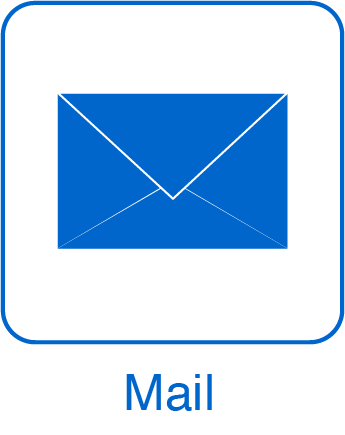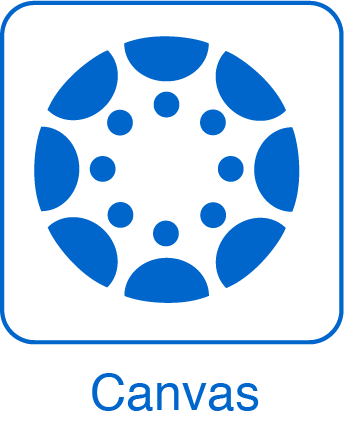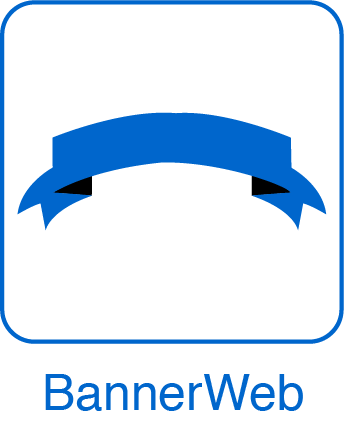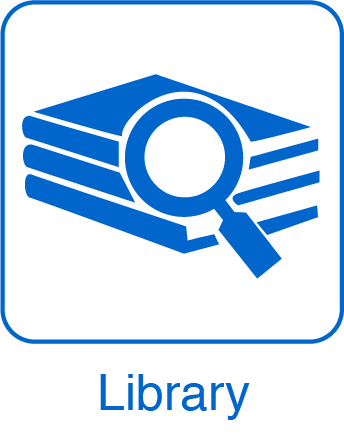myLTU App Portal: Access to LTU applications
Central location to access Campus Applications utilized by active faculty, staff, and students
IMPORTANT:
Please scroll to bottom of page to read more detailed information for FIRST TIME LOGIN INSTRUCTIONS
Password Resets
All passwords can be reset at the Helpdesk. Campus
Passwords can also be reset online using our
self-service password management tool: myPassword
PLEASE NOTE: Passwords must be 16 characters in length.
University Status Line
Call the LTU University Status line
at 248-204-2222 to find out about school closing,
emergencies, Canvas status, and Banner status